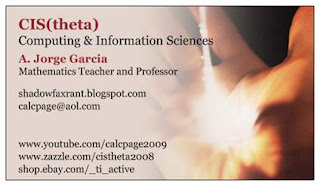What follows is an email I recently posted to the AP Computer Science listserv that I thought you'd appreciate:
Flipping the classroom has been a controversial issue for science teachers for some time now as evidenced on the AP Physics listserv. It's only natural that we, as Computer Science teachers, would like to emulate this fad. The idea is this:
(1) if you have sufficient electronic materials such as ppts, pdfs or mp4s, and
(2) if you have sufficiently motivated students ready for said material, then
(3) you can assign most of the traditional class work to be done at home, and
(4) you can focus on the lab work with the students in class!
The problem is that this model is meant to make the most of lab time for lab intensive courses. However, many teachers are flipping their classes even if they teach non-lab based courses. For example, some on the AP Calculus listserv are doing this. I have resisted this trend as I think that the students loose something in the translation. They are there, at least in part, to benefit from your guidance. You can flip a few classes or a unit or two for variety's sake and to see how it works for you. However, if you flip the whole class, you miss interacting with the students and adding your unique perspective on the topic at hand.
The Flipping Trend is a hard one for me to ignore as I have many of my classes recorded as ScreenCasts and SmartNotes that the students could easily view online at home and still get my perspective on things. I share these files with my students already for those that need to review a difficult concept or need to make up work due to an absence. I post these files as mp4s and pdfs on my ftp, blogspot, youtube, slideshare, pastebin and edmodo sites. I don't think I'd flip a Math class. However, my Computer Science classes could use more lab time....
Here's the rub: most of our students are not as well prepared or dedicated as we would like to think. So, many students probably won't complete the assignment at home. Those students will still be wasting lab time trying to catch up on what they missed at home. Let's face it, today's AP students are way too over booked with other AP courses and activities. Now the student is even farther behind the 8-ball!
HTH,
A. Jorge Garcia
Applied Math and CompSci
http://shadowfaxrant.blogspot.com
http://www.youtube.com/calcpage2009
Well, that's my 2 cents for the week. I am now stepping off the soap box.
Generally Speaking,