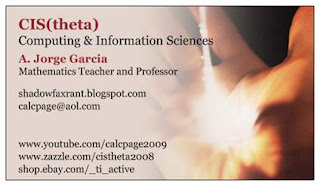UPDATE (2014.1231):
AppInventor has moved to http://appinventor.mit.edu/explore/ AppInventor was a participant in the #HourOfCode this year and last. Also, my ILearnedToProgram permacode is here. AppInventor, now hosted by MIT instead of Google, is still a great way to code Droid Apps even for the Google Play Store! You owe it to yourself to try out the new tutorials using you own Droid CellPhone to test out your Blocky/Scratch code! BTW, I know it's New Year's Eve, but I saw someone reading this old post and just had to update it. I'm trying this new incarnation of AppInventor with my Computing Independent Study aka CIS(theta) students!
ORIGINAL POST (2011.0521):
My AP Computer Science students finally got tired of playing bzflag, starcraft1, tremulous, openarena and glest after their AP exam during AP week. So, they wrangled me into starting a final project based on programming apps for the Droid OS! Here's what we've accomplished so far:
AppInventor has moved to http://appinventor.mit.edu/explore/ AppInventor was a participant in the #HourOfCode this year and last. Also, my ILearnedToProgram permacode is here. AppInventor, now hosted by MIT instead of Google, is still a great way to code Droid Apps even for the Google Play Store! You owe it to yourself to try out the new tutorials using you own Droid CellPhone to test out your Blocky/Scratch code! BTW, I know it's New Year's Eve, but I saw someone reading this old post and just had to update it. I'm trying this new incarnation of AppInventor with my Computing Independent Study aka CIS(theta) students!
ORIGINAL POST (2011.0521):
My AP Computer Science students finally got tired of playing bzflag, starcraft1, tremulous, openarena and glest after their AP exam during AP week. So, they wrangled me into starting a final project based on programming apps for the Droid OS! Here's what we've accomplished so far:
#droid does! Starting final project for my #apcs class running #google #appinventor using #java http://appinventor.googlelabs.com/about
Actually, we started all this at the http://ilearnedtoprogram.com site which has the link listed above. Also, as you can see, I started tweeting about this project too. On a recent post I wrote "I became a Twit on Twitter so I can Tweet!" Well, now that I'm a veteran on Twitter, I see that they don't call themselves Twits, they call themselves Tweeps. So, I should have said "I became a Tweep on Twitter so I can Tweet!" In anycase, I turned to my fellow Tweeps for help! BTW, I'm not on Facebook much anymore, but I set up an app that posts my tweets simultaneously on both Twitter and Facebook as a new status!
#droid does! Step 1: dl #chrome to run #google #appinventor on our 32bit #ubuntu #desktop 10.10. We have #jre installed and hope we don't need #jdk
This step was not entirely necessary, but my class wanted to try out Google Chrome. It was an easy download from http://google.com/chrome all we had to do was click on the *.deb 32bit package and the Ubuntu installer popped right up!
#droid does! Step 2: http://appinventor.googlelabs.com/learn/setup/setuplinux.html installing #google #appinventor today! #linux #ubuntu
This step also boiled down to a debian app downloaded from http://appinventor.googlelabs.com and installed via the Ubuntu Software Center. BTW, I suspect the installer is just a GUI frontend for dpkg.
#droid does! Step 3: Trying helloPurr tutorial today but can't get #blocks #editor in #appinventor working??? #jnlp file will not run!
Now we ran into one heck of a SNAFU! So, I asked the fellow appinventor tweeps from the twitterverse for advice:
@ptamzz hi! I see you are using #appinventor. I can't get jpnl file to run when I start blocks editor. How did u get past this?
@ptamzz hi! I see you are using #appinventor. I can't get jpnl file to run when I start blocks editor. How did u get past this?
@calcpage did you try opening the downloaded jpnl file directly? I opened the downloaded file and it works, takes some time to open though.
@ptamzz I tried in Ubuntu on both Firefox and Chrome and have the same problem!
@calcpage you need to double-click the downloaded file and follow the prompts. It links to your appinventor session. Really enjoying it!
@MarkH74 How do you open that file? I double clicked it and it didn't run, it just started up Firefox again and tried to download itself???
@calcpage Almost there! Download the JDK and open the jpnl file with the included javaws app. Now getting err re. setup commands.
@MarkH74 We have Sun JRE which does not include javaws. Google specifically says not to use openJDK?
@calcpage The JDK was the one I installed to get to javaws. With the .deb pckg things seemed to work. Let me know how you get on. Cheers.
@MarkH74 Thanx for ur help. I think u r right. I have to install JDK to have javaws available. So, I will try to do that on Monday.
So, I suppose Sun (Oracle actually) JDK will need to be installed on every Linux box after all. The main difference between my Student Stations and my Servers is that the server has JDK but not JRE installed and the Student stations have the JRE and no JDK. I did this on purpose as my AP Computer Science students need the JDK to do their work, so they simply ssh into the server. Its convenient to have JDK on one server so I need maintain it on only one box and the students can also use it from home! The JRE is on the Student Stations for SAGE to do 3D graphs. BTW, I have the JRE on the Teacher Station for the same reason, but I also need it for http://screenccast-o-matic.com
Well, stay tuned for updates on this project. Wish us luck! I hope you found this post informative. BTW, if you're wondering what the YouTube above has to do with anything on this post, its a video I got by following the NASA tweep tweeting yesterday on twitter about the USS Endeavour's final mission!
UPDATE (2011.0530):
If you use a network proxy to get internet access, make sure that both JRE and JDK are configured to use it. For the JRE, goto "System/Preferences/Network Proxy." For JDK, goto "Applications/Accessories/Terminal" and fire up javaws -viewer. At my school, I had to use my network login credentials on each station to get *.jnlp files to run correctly!
UPDATE (2011.0530):
If you use a network proxy to get internet access, make sure that both JRE and JDK are configured to use it. For the JRE, goto "System/Preferences/Network Proxy." For JDK, goto "Applications/Accessories/Terminal" and fire up javaws -viewer. At my school, I had to use my network login credentials on each station to get *.jnlp files to run correctly!
HTH, good luck with your droid apps!
Sincerely,
A. Jorge Garcia
Applied Math, Physics and CS
http://shadowfaxrant.blogspot.com
http://www.youtube.com/calcpage2009
2015 NYS Secondary Math PAEMST Nominee

mathforum apcommunity
sage ebay
A. Jorge Garcia
Applied Math, Physics and CS
http://shadowfaxrant.blogspot.com
http://www.youtube.com/calcpage2009
2015 NYS Secondary Math PAEMST Nominee

Teaching with Technology,
pastebin youtube slideshare mathforum apcommunity
sage ebay