CIS(theta) 2014-2015
January Meeting 1: Server Install Fest!
Technically, this is not a meeting. It's an update of our Linux Install Fest meeting in October when we re installed all the Student PCs.
Here's what I did to set up our new SSH Server Linux Box(similar to Student PCs):
SERVER PC Install
(01)Download the latest version of Ubuntu.
(02)Burn the ISO file to DVD with Brasero.
(03)Reboot PC with DVD.
(04)Install to a Linux (reformatting entire hdd) following script.
(05)Reboot Linux Partition.
(06)Tweak Appearance
(07)Tweak Brightness
(08)Configure Network
Method: Manual
Address: 10.5.254.247
(replacing 10.5.254.244)
NetMask: 255.255.0.0
Gateway: 10.5.0.254
DNS: 10.1.1.19
Proxy: none
(for direct connection to internet)
(09)Configure Printers
none
(don't need a ton of print jobs from home)
(10)sudo chmod 700 /usr/games/*
(11)sudo apt-get update
(12)sudo apt-get upgrade
(13)install openssh-server from shell:
sudo apt-get install openssh-server
(14)install JDK from http://java.sun.com
IIRC: For this step I need to download a tarball *.gz file and extract it in /usr/local:
sudo cd /usr/local
sudo cp ~/Downloads/*.gz .
sudo tar zxvf *.gz
This file decompresses into all the JDK subdirectories I need for SE8. Then I have to add that directory to the system wide profile so anyone can use it.
What I did for SE7: install the jdk in /usr/local and add the directory containing java, javac, javadoc and appletviewer (/usr/local/jdk1.7.0_09/bin) to /etc/environment
(15)addusers
I named the new ssh server shadowfax and created 1 user so far for myself called gandalf. So, I'll be sshing into the server from now on as:
ssh gandalf@10.5.254.247
and my commandline prompt will be:
gandalf@shadowfax:~$
Next, I'll have to install the new SmartNoteBook, xournal, avconv, Screencast-o-matic, team-viewer and SplashTop (aka pen apps, screencasters and desktop mirrors, etc) server! I think I'll make my prompt:
legolas@rivendell:~$
Note to self: I'll probably install openssh-server on all the PCs so I can monitor them remotely even from home. We only have the new server to shh into from home, then I can ssh from that PC to any Linux Box in the room.
CIS(theta) 2014-2015
December Meeting: #HourOfCode!
Sorry, we had to cancel the November meeting. Anyway, I'm doing the HourOfCode this week with 250 students! So, we did the HourOfCode after school for CIS(theta) too!
We watched the four tutorial videos on the MIT AppInventor site (formally hosted by Google). Now, everyone needs to get MIT AppInventor working at home so we can do these tutorials ourselves!
If you have an Android phone, you can get the tutorials running on your phone by simply scanning a QR code with their app. If you don't have a Droid, you'll have to set up an emulator in your browser (instructions are on the website).
Coding with AppInventor requires a google account (like gmail) and runs an a cloud SAAS server (Software As A Service) via a browser. You will be using a visual programming environment like Blockly or Scratch that runs JavaScript under the hood.
HWK: Make sure you can show me your progress with AppInventor during the next meeting and how to set it all up on our PCs in Room 429. You need to have the 4 tutorials (3 apps) done by then. If you have trouble, help eachother via our Edmodo page. You also need to think about what kind of app you want to develop.
We can still set up Android Studio software stack which is easier than using Eclipse. However, AppInventor looks even easier than Android SDK. So, let's try this first!
CIS(theta) 2014-2015
October Meeting 2: Ubuntu Install Fest!
Here's what we did:
(01)Download the latest version of Ubuntu.
(02)Burn the ISO file to DVD with Brasero.
(03)Reboot PC with DVD.
(04)Install to a Linux Partition following script.
(05)Reboot Linux Partition.
(06)Tweak Appearance
(07)Tweak Brightness
(08)Configure Network
Method: Manual
Address: 10.5.129.xxx
NetMask: 255.255.0.0
Gateway: 10.5.0.254
DNS: 10.1.1.19
Proxy: Manual/10.0.0.125
(09)Configure Printers
10.10.10.18
(10)sudo chmod 700 /usr/games/*
(11)sudo apt-get update
(12)sudo apt-get upgrade
(13a)install openssh-server from shell:
sudo apt-get install openssh-server
(13b)install WINE from USC
(14a)add WABBIT folder to the desktop
(14b)add TI-84C.rom to WABBIT folder
(15)FireFox http://sagecell.sagemath.org
We don't use TI-84 much anymore, but it's there just in case! We use SAGE in preCalculus, TI nSpire CX CAS handhelds in Calculus and Java in AP Computer Science.
We had a huge problem when rebooting the new Linux Partition for the first time. The refresh rate was incorrect for our max res 1600x900. So we had to tweak Displays first. Right after boot up, the monitor was unstable and flickered on and off 3 times. If you are quick, you can tweak Displays to 1280x1024 before the monitor goes completely dead! So, now we have a clean install of Ubuntu Linux 14.10 Utopic Unicorn 64bit Desktop and we can add the Android Studio software stack to this next time.
UPDATE01:
If you google "utopic lenovo thinkcentre blank screen" you will find this. The bug report describes an issue with Lenovo ThinkCentre m-Series nvidia and intel graphics cards not playing well with compiz (a 3d accelerator for the Unity/Gnome desktops). This bug report also gives the following fix.
If you have a stable desktop (ctrl)(alt)T, if not (ctrl)(alt)(F4), to get a terminal and enter:
dconf reset -f /org/compiz
setsid unity
After this procedure you should be able to boot up to a stable desktop and reset the display to 1900x1600.
UPDATE02:
Next I'll install a new openSSH/jdk server and a new SmartBoard, SplashTop, VLC, avconv server the same way adding these services. Except, for the networking setup, these servers do not use the proxy!
UPDATE03:
14.10 is turning out to be very buggy. Not only is the X window system unstable but our mouse movement is very erratic and changing settings doesn't help. We are downgrading to Trusty Tapir 14.04.1!
ATTENDANCE (10/30): BryceB, CheyenneC, CliffordD, DanielP, DavidZ, XXXXXX, KeyhanV, NoelS, SafirT
CIS(theta) 2014-2015
October Meeting: Ubuntu Install Fest!
(1) The plan was to download the latest version of Ubuntu. We tried to download Ubuntu 14.10 but 14.04 is still out! So, we'll burn the latest ISO to DVD and have a major install fest next meeting (10/22).
(2) We collected the Student Application forms for the NCSHS. You only need 2 semesters of CS related classes. You have 4 years worth to choose from: HonorsCS, APCS, CIS(theta) and Robotics! Community Service is helping friends with APCS projects, helping peeps with PC problems and helping me figure our Android Studio!
(3) We talked about installing Android Studio! We won't be installing the Android Software Stack until we update Ubuntu.
(4) This is an independent study class. In other words, you're only going to get out of it what you put into it. You need to do research at home. If possible, install Ubuntu 14.10 at home and the Android Software Stack. Also, try viewing some Android Studio tutorials!
NEW DISPLAY CASES:
NEW SMARTBOARD SETUP:
NOTE MIC FOR SCREENCASTING
NOTE TI nSPIRE EMULATOR
NEW DECOR IN THE REAR OF ROOM 429:
NOTE SLIDERULE
NOTE SERVERS
NEW DECOR ON THE SIDES OF ROOM 429:
NOTE FRACTALS AND RAY TRACINGS
NEW VIEW FROM LEFT REAR SIDE:
NOTE UBUNTU DESKTOP
NEW VIEW AS YOU WALK IN:
NOTE SIDERULE
CIS(theta) 2014-2015
September Meeting: Administrativa!
(1) Wreath of the Unknown Server: We visited our first ssh server, Colossus, which is still in the switch room though dormant. I set it up for the first time in 1995 running Slackware Linux. Colossus ran for 12 years straight, 24x7 never having to shut down, reboot or even have anything re-installed!
(2) Planning: We have to wait another 2 weeks (10/8) at which point Ubuntu 14.10 Desktop Edition should be available for a mini install fest. After that, we will look into installing an Android Development stack to make our own apps! Maybe we'll try Android Studio.
(3) Display Case Unveiled: We took down a ton of fractal prints and ray tracings from Room 429 to the 2 cases on the 1st floor near the art wing. We decorated both cases as best we could and left before anyone saw us. Must have been gremlins.
(4) NCSHS: We're going to start a chapter of the National Computer Science Honor Society. We talked about the requirements for membership and how to start a chapter. Each chapter is called Omicron Zeta something. This is a pretty new honor society. The first few chapters were called Omicron Zeta Alpha and Omicron Zeta Beta. So, if were are, for example, the 12th chapter, we'd be called Omicron Zeta Pi!
==================================
What we are researching
==================================
Membership (alphabetic by first name):
CIS(theta) 2014-2015: BryceB, CheyenneC, CliffordD, DanielP, DavidZ, GabrielT, KeyhanV, NoelS, SafirT
CIS(theta) 2013-2014: BryanS, CheyenneC, DanielG, HarineeN, RichardH, RyanW, TatianaR, TylerK
CIS(theta) 2012-2013: Kyle Seipp
CIS(theta) 2011-2012: Graham Smith, George Abreu, Kenny Krug, LucasEager-Leavitt
CIS(theta) 2010-2011: David Gonzalez, Herbert Kwok, Jay Wong, Josh Granoff, Ryan Hothan
CIS(theta) 2009-2010: Arthur Dysart, Devin Bramble, Jeremy Agostino, Steve Beller
CIS(theta) 2008-2009: Marc Aldorasi, Mitchel Wong
CIS(theta) 2007-2008: Chris Rai, Frank Kotarski, Nathaniel Roman
CIS(theta) 1988-2007: A. Jorge Garcia, Gabriel Garcia, James McLurkin, Joe Bernstein, ... too many to mention here!
==================================
Well, that's all folks!
Happy DROID App Development,
A. Jorge Garcia
Applied Math, Physics and CS
http://shadowfaxrant.blogspot.com
http://www.youtube.com/calcpage2009
2015 NYS Secondary Math PAEMST Nominee
http://www.youtube.com/calcpage2009
2015 NYS Secondary Math PAEMST Nominee

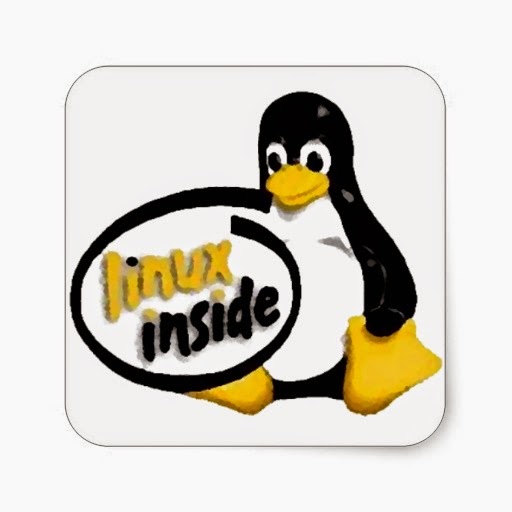












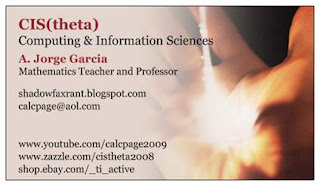
No comments:
Post a Comment