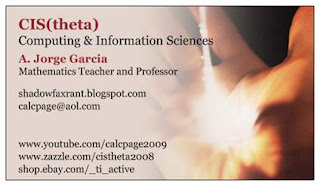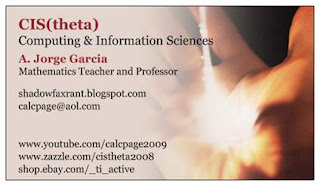CIS(theta) 2013-2014
September: Administrativa
Meeting I
(1) Wreath of the Unknown Server: We visited our first ssh server, Colossus, which is still in the switch room though dormant. I set it up for the first time in 1995 running Slackware Linux. Colossus ran for 12 years straight, 24x7 never having to shut down, reboot or even have anything re-installed!
(2) Display Case Unveiled: We took down a ton of fractal prints and ray tracings from Room 429 to the 2 cases on the 1st floor near the art wing. We decorated both cases as best we could and left before anyone saw us. Must have been gremlins.
(3) Recruiting: We decided that we have more than enough qualified CIS(theta) members for this year's Geek Squad, so we tabled that topic.
(4) Planning: We have to wait another 2 weeks 10/4 at which point Ubuntu 13.10 Desktop Edition should be available for a mini install fest. After that, we may use bootable cluster Linux CD distros such as BCCD and pelicanHPC to learn MPI using C++ or Python. We also talked about installing an MPI stack on each hdd along with public key authenticated ssh. We would like to make a fractal zoom animation.
(5) Summary: This year's CIS(theta) team is off to a good start. Shadowfax, our 100 core cluster, is in good hands!
==================================
What we are researching I (Sept)
(look what this school did in the 80s and 90s):
Thomas Jefferson High courses
http://academics.tjhsst.edu/compsci/parallel
Thomas Jefferson High paper
http://www.tjhsst.edu/~rlatimer/techlab07/BWardPaperQ3-07.pdf
Thomas Jefferson High ftp
http://www.tjhsst.edu/~rlatimer/techlab07
Thomas Jefferson High teacher
http://www.tjhsst.edu/~rlatimer
==================================
Today's Topic:
CIS(theta) 2013-2014 - Administrativa! - Meeting 1
Today's Attendance:
CIS(theta) 2013-2014: 100%
Today's Reading:
Chapter 1: Building Parallel Programs (BPP) using clusters and parallelJava
==================================
Membership (alphabetic by first name):
CIS(theta) 2013-2014: BryanS, CheyenneC, DanielG, HarineeN, RichardH, RyanW, TatianaR, TylerK
CIS(theta) 2012-2013: Kyle Seipp
CIS(theta) 2011-2012: Graham Smith, George Abreu, Kenny Krug, LucasEager-Leavitt
CIS(theta) 2010-2011: David Gonzalez, Herbert Kwok, Jay Wong, Josh Granoff, Ryan Hothan
CIS(theta) 2009-2010: Arthur Dysart, Devin Bramble, Jeremy Agostino, Steve Beller
CIS(theta) 2008-2009: Marc Aldorasi, Mitchel Wong
CIS(theta) 2007-2008: Chris Rai, Frank Kotarski, Nathaniel Roman
CIS(theta) 1988-2007: A. Jorge Garcia, Gabriel Garcia, James McLurkin, Joe Bernstein, ... too many to mention here!
==================================