Another problem was that, here on my Teacher Station (front view), I was running 64bit Ubuntu 11.04 for our CIS(theta) Computing Independent Study cluster project, Shadowfax. So, I just installed a dual-boot partition with 32bit Ubuntu 11.10 from http://www.ubuntu.com. Now, we can easily reboot to the 64bit partition when running Shadowfax. However, for ordinary, daily work, I think I'll leave 32bit Ubuntu running with VTI and Smart Notebook. Note the blue flashing USB stick. That's a Bluetooth reciever for my Wacom Graphire 6x8 remote mouse tablet (aka Smart Airliner Slate). Also, the device on the left is the wireless mic reciever which plugs into the audio port in the front of the PC right next to the Bluetooth dongle. Further, next to that audio input cable is the audio output cable for the SmartBoard speakers.
So, I can control my SmartBoard via the Teacher Station (rear view) using Smart Notebook. I couldn't use Smart Notebook before as there's no version that works with 64bit! I also added the following to the Teacher Station: WINE for VTI, chromium for eschool, flash for youtube and slideshare, jre for screencast-o-matic and SAGE as well as IDLE for python. The 32bit version of Ubuntu auto-installed flash in firefox and icedtea instead of the standard jre from oracle. Icedtea is OK for most applications, but it seems to slow down Smart Notebook while I'm screencasting. I may have to uninstall icedtea and install standard java. Note the standard video, keyboard, mouse and Ethernet cables. In addition you'll note video, audio (port in front) and USB cables from the SmartBoard. Note the wireless receiver on the right. We use a video splitter (left) for output to the desktop monitor and the SmartBoard. The SmartBoard is 30 feet from the back of the room, so the USB connection has an Ethernet extender. BTW, this room is pretty big, its also 40 feet wide! That's why we can comfortably fit 24 electronic desktops as well as 24 wooden desktops for the students!
In addition to my station, there's 24 Student Stations as you can see above (front view). All 25 stations are HPs with dualcore 64bit AMD Athlon processors, 2 GB RAM and 250 GB HDD.
These Student Stations (rear view) are still running 64bit Ubuntu 11.04 edition. I just added WINE so my students can use VTI. The Teacher Station has vpython and IDLE. I may add vpython and IDLE to the Student Stations or the servers too. Note the small footprint of this box achieved by using an external power supply like a laptop which fits under the table.
I have a Uninterruptable Power Source (UPS) under my desk in the back of the room to power the Teacher Station and 2 servers in case of a power outage.
Also under my desk you will find the servers (front view). The one on the left is guardian and the one on the right is caprica. We replaced colossus and centauri last year, http://shadowfaxrant.blogspot.com/2010/10/cistheta-meeting-iv-2010-2011-rip.html. Our new servers are running 32bit Ubuntu 10.04 edition. Note the RAID drives!
Here's a rear view of the servers with caprica on the left and guardian on the right. Both servers have dualcore 32bit Intel Xeon processors with 2 GB RAM and nearly 500 GB HDD. Oh well, I was told they would be 64bit quadcores....
On my desk you will also see the monitor for guardian. Guardian is a ssh server where my students can login from school or from home to do their work in AP Computer Science. I added openSSH and jdk to this server so my students can login to do their classwork using javac, java, javadoc and appletviewer. BTW, we may make the Teacher Station into a LAMP server to run SAGE or add IDLE and vpython to guardian so my Computer Math and Calculus Research Lab students can also work on a private server from school or from home!
Right next to guardian's monitor you will see caprica's monitor. Caprica is a ftp server I set up to share files with my students. Actually, I'm using this server less and less as I use http://www.edmodo.com more and more. I use this server mostly for backups now. I added openSSH and vsFTP to this server so I can upload files as root (no other ssh accounts) and my students can download files via anonymous ftp. BTW, openSSH is also on all the Student Stations since the cluster uses public-key authenticated ssh.
We've been remodeling the room a bit over the last couple of years, so here's a random shot of the door in the right rear side of the room near my servers. All we are missing are some more marker boards we ordered last year that disappeared somehow!
Here's another random pic of the front left corner of my room. We have 2 HP Laserjets. One is an HP LaserJet 4240 and the other is an HP Color LaserJet 3500C. The ceiling in this corner has a little water damage that needs patching. Remember the August earthquake, the September hurricane and the Halloween blizzard???
The front right corner of the room has an emergency power kill switch for the whole room. We need to fix this switch. It used to cut power to all 24 Students Stations, but it only does so for 16 stations now. Maybe, something got rewired over the summer? Gotta love that slide rule! How's your sig figs and scientific notation? Quick, what's 140 x 32?
Here's a view of the front left side of the room from the rear left side. Each row of desktops has a different background just for fun (Ubuntu Natty Narwahls in front, Hubble STI images in the middle and the Ubuntu Matrix in the back).
The left side of the room has a huge window with a big AC unit in the middle. Shades are drawn for Youtube Wednesday and Ted Tuesday! AC stays on even at night as the servers cook the room otherwise. When we run all cores on the cluster for any amount of time, it gets really, really hot in there too. BTW, we're still awaiting our quadcore upgrade on all the Student Stations plus the Teacher Station (64bit AMD phenom)! Hopefully, we can just swap out the hdds?
Here's a view of the front right side of the room from the rear right side next to the door. BTW, each student has 2 desktops: electronic and traditional. If they need a traditional wooden desktop, they simply slide their chair over. "Don't move the hardware, move your chair!"
Here's a view of the right side of the room from the AC unit. You will notice several hi resolution (6000x4000, 24 Mpixel) prints from http://www.zazzle.com of fractals and ray tracings we generated on our Linux Super Cluster, aka Super Computer, Shadowfax.
Finally, last but not least, we have a view of the front center of the room from the rear center near my desk, Teacher PC and servers! Note the Shadowfax background on my desktop! I teach from this perspective seated at my Teacher Station when teaching computing (Computer Math, AP Computer Science and Calculus Research Lab) as I'm writing sample code all the time. When I teach math (preCalculus and AP Calculus BC), I'm at the front of the room using the SmartBoard. BTW, I had to setup crontab to turn off all the students' ethernet cards during math class as I can't monitor the students' desktops from the front of the room as I can from the back! Also, I've been using http://www.screencast-o-matic.com with my wireless lapel mic for years now recording my classes for http://www.youtube.com/calcpage2009 from both the front and the back of the room.
Generally Speaking,


















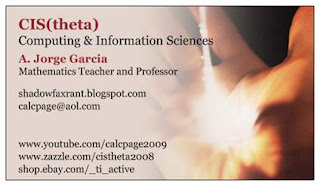
No comments:
Post a Comment