
Dear Students,
Welcome to MAT225 Summer Session II 2025!
I can't wait to meet you all on Monday June 30th to start our Multivariable Calculus class during Summer Session II! Don't forget we meet every Monday-Thursday from 6/30/2025 to 7/31/2025 for 2 hours and 50 minutes each morning starting at 10:05AM sharp.
EDITOR'S NOTE:
This blog post is written from the perspective of a REMOTE class as I've been teaching remotely from 2020 to 2024! Please note, however, that we will, in fact, be meeting F2F (Face-to-Face) this semester.
Furthermore, our administration suggests that we should be ready to switch to the REMOTE learning paradigm at a moment's notice in case of any emergency, hence this blog post! We need to be ready for any short term disruption to F2F learning such as a power outage as well as any long term disruption such as a pandemic.
So, please note that everything in this blog applies to us except for dealing with testing remotely using the Squid and CAMScanner apps (unless we really do have an emergency). We will have traditional hardcopy tests when F2F to be completed with pencil and paper.
I will still run our class over zoom so I can easily share my WhiteBoard with you via the PC Projector and HDTVs in our room, B218. This is a Multimedia room with one A/V Podium, two Projection Screens and four 50" HDTVs spaced through out the room as well as balcony seating! You may even follow along on your laptop if you prefer.
Please note, 100% F2F attendance is required.
My D2L site is up and running but Nassau Community College (NCC) is not allowing access until Monday 6/30/2025. So, I thought I'd give you a few pointers ahead of time:
Please download the SYLLABUS which I will email separately through our class mailing list, read it carefully and pay very close attention to:
Page 1:
Daily Lecture Zoom Link
Math Learning Center Zoom link
Page 4:
Required Textbook
Page 5:
Student Responsibilities
Page 6:
Academic Dishonesty Policy
Page 7:
Copyright Statement, Assessments and American with Disabilities Statement
Pages 8-12:
ClassWork, HomeWork Assignments and Exams
Please download the WELCOMEBIO which I will email separately through our class mailing list, fill it out and return to me via direct college email ASAP. My email address is listed in the SYLLABUS.
3) HARDWARE
We will be using a Free, Online Computer Algebra System (CAS) called Jupyter Notebook hosted on https://colab.research.google.com rather than a Graphing Calculator. So, please make sure you have a second device during class and tests, such as a tablet or ChromeBook, for calculations in addition to your primary device for viewing our lectures via Zoom. This implementation of Jupyter Notebook works seamlessly with Google Drive, so make sure you have a Google account. Here's some sample Jupyter code from the first class! BTW, JuPyteR is a programming environment, similar to Matematica, which works with the Julia, Python and R programming languages. We will be using Python. Welcome to Pythonic Math Learning!
I typically have 3 ChromeBooks running during class: one for hosting/monitoring zoom lectures, a second one to share notes and code during a zoom session and another one to read my notes and lesson plans. You may be able to get by with multiple tabs on one device. Please feel free to make your own choice. Pick whatever works best for you!
You will find 3-4 screencasts of our lessons in each of the first 4 units on our D2L site. See a sample recording above from my Google Drive. I recorded these videos during Summer 2018 when I was using a similar CAS called SAGE hosted on the Google Compute Platform via https://sagecell.sagemath.org/ You may use SAGE or Jupyter or even a good old fashioned Graphing Calculator. Again, please feel free to make your own choice. Pick whatever works best for you!
5) SOFTWARE
In addition to Zoom, D2L, Google Drive and Jupyter, I will be using the Squid and CAMScanner apps and recommend you use them too. I'm using AndroidOS apps on my Chromebooks, but these apps, or something similar, should be available for iOS and Windows.
Squid is great for taking notes on a tablet or writing your solutions directly on a pdf such as a test using a stylus. The free version of Squid is great, but you need to pay a monthly fee or a one-time lifetime fee for pdf markup. I also paid a fee for the geometry tab which makes drawing diagrams with your stylus easier! The monthly fee is not much if you only want to use Squid for a few months. I paid the lifetime fee instead for a couple of extra features as I use this app all the time but I don't need the entire feature set.
CAMScanner is great for converting handwritten work to pdf format so you can email your Exams to me. Please make sure all submissions are legible before emailing.
Typically during my Zoom lecture I will be sharing notes with you using Squid with a stylus (handwritten notes) and Jupyter with a keyboard (python coding).
6) EXAMS
When you take an exam, you have a choice. You can download and print the test so you can complete it with pencil and paper in a traditional manner. Then you can use CAMScanner to convert your handwritten work to a pdf and email your test back to me. Alternatively, you can download the test onto your tablet, markup the pdf with your solutions using Squid with a stylus and just email the new pdf to me with your work. Again, please feel free to make your own choice. Pick whatever works best for you!
Test taking tips:
0) During any zoom session, remember:
No pajamas, no bedrooms!
1) Place your webcam such that I can see your workspace and your hands during the exam so I can see devices you are using. No cellphones! But Calculators, Laptops or Tablets are ok.
2) A copy of the TEST is available for download at 9:30AM from our D2L site so you can set up how you want to take the exam before class starts at 10:05AM (tablet and stylus or pencil and paper).
3) You may use anything on our D2L site to help you during the test.
4) Consult your preTEST solutions during the TEST as a model of how to write complete answers. Show all work supporting each answer.
5) Avail yourself of any computing environment you are familiar with to check your work: TI-83, TI-84, TI-85, TI-86, TI-89, TI-92, TI-200, TI Voyage, TI nSpire, etc.
6) Show all work in the spaces provided for each question or clearly labeled on separate sheets of paper.
7) Avoid 1/2 credit errors (round off error, missing units, incorrect notation, incomplete work, illegible work, etc).
8) You may leave class when you are done. Don't be in a hurry, you have all class period. Carefully check all your work, time permitting, before you leave class.
9) Return clearly legible copies of all your work as a single pdf file via school email no later than 15 minutes after you leave class or 1:10PM, whichever comes first (gives you time to use CAMScanner or Squid to prepare your work for uploading). Class ends 12:55PM.
That's it for now. I hope you find this note is helpful and I hope that you will learn a lot this semester in my class!
Well, that's all folks!
Be well,
A. Jorge García
Applied Math, Physics & CompSci
Nassau Community College (1993-)
http://shadowfaxrant.blogspot.com
http://www.youtube.com/calcpage2009
Baldwin High Retired (1984-2020):
Computing Independent Study Facilitator
Continental Mathematics League Advisor
Baldwin High Chess Club Founder
Baldwin High Chess Team Coach:
US Chess Federation Affiliate
National CompSci Honor Society Advisor:
Grace Hopper NY Chapter
2017 PAEMST NYS Secondary Math Nominee:
HTH,
www.patreon.com/calcpage2020
https://www.udemy.com/user/alvar-garcia-fernandez
https://www.ebay.com/usr/sffbclub
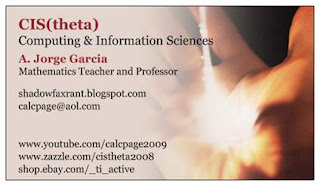
2017 NYS Secondary Math PAEMST Nominee

pastebin youtube slideshare
MATH 4H, AP CALC, CSH: SAGECELL
RECOMMENDED AP COMPSCI REVIEW:
FREE TEXTBOOKS
REVIEW BARRONS ONLINE
REVIEW APCENTRAL (exam format)
REVIEW EDX REVIEW MOOC01
====================
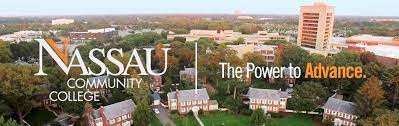





No comments:
Post a Comment