LIMACON 2023: Look Ma, No Calculator!
1) To review the material I had not seen since the early days of my Honors Physics & Electrical Engineering majors at Cornell in the late 1970s, I took notes on every lesson I could find on MIT OCW and on YouTube related to Multivariate & Vector Calculus!
2) I ran to my WileyPlus rep who had kindly given me access to electronic versions of the AP Computer Science text I use at my high school to ask for an ebook version of the calculus text we were supposed to be using. There was a bit of a SNAFU, however, at the book store whereby they ordered the wrong book. So, I got the latest edition of Calculus III by Deborah Hughes-Hallet on WileyPlus including lots of homework sets, tests and solutions free for the download!
3) In order to emulate a SmartBoard, I brought in my 2-in-1 Samsung Chromebook Plus. This Chromebook is one of the first to use Chrome extensions and Droid apps. I primarily used these apps:
So, the remainder of my presentation revolved around how to use SAGE in class. LIMACON was kind enough to put me in a computer room so my attendees could code along with me. SAGE is a Computer Algebra System (CAS) running online in the cloud based on the Python programming language. SAGE has the look and feel of Mathematica and the functionality of MATLAB plus it's free to use on SageCell. There is a commercial version called CoCalc with some more features available too.
Be well,
A. Jorge Garcia
Applied Math, Physics & CS
Nassau Community College
A. Jorge García
Applied Math, Physics, CS
Nassau Community College
http://shadowfaxrant.blogspot.com
http://www.youtube.com/calcpage2009
Computing Independent Study Facilitator (Baldwin High Retired)
Continental Mathematics League Advisor (Baldwin High Retired)
Baldwin High Chess Club & Chess Team Founder (US Chess Federation Club Baldwin High Retired)
National Computer Science Honor Society Advisor (Grace Hopper NY Chapter Baldwin High Retired)
2017 PAEMST NYS Mathematics Secondary Nominee https://www.paemst.org (Baldwin High Retired)
HTH & stay safe,
www.patreon.com/calcpage2020
https://www.udemy.com/user/alvar-garcia-fernandez
https://www.ebay.com/usr/sffbclub
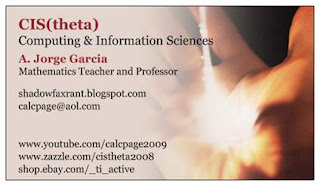
2017 NYS Secondary Math PAEMST Nominee

pastebin youtube slideshare
MATH 4H, AP CALC, CSH: SAGECELL
RECOMMENDED AP COMPSCI REVIEW:
FREE TEXTBOOKS
REVIEW BARRONS ONLINE
REVIEW APCENTRAL (past FRQs)
REVIEW EDX REVIEW MOOC01
REVIEW RUNESTONE
AUDIT CS50




