(Part 3 of 3)
In conclusion, we are finally seeing the promise of cloud based computing come to fruision! Nowadays, all you need is a Chrombook with Google Drive, Google Docs, maybe a few Android apps and a plethora of computing environments at your disposal just a click away all from your browser!
I use SAGE all the time in all my math classes from preCalculus in High School to Multivariable Calculus in College! SAGE is a great Computer Algebra System (CAS) running on the Google Compute Platform (GCP) available to you for free of charge anytime you need it from any browser you want as long as you have internet access! It wasn't too long ago that this kind of computing power came at a heafty price for software not to mention the hardware, maybe even a super computer, to back it up! We have used Mathematica and MATLAB at the high school in the past, but these solutions are expensive! Why not get the best of both worlds with SAGE?
My Intro Computer Science course, Computer Science Honors, was completely online this year as far as computing environments are concerned. We used SAGE a lot for pythonic scripting. We also used Trinket.io whenever we needed turtle.py or visual.py access (aka IDLE and VIDLE).
In AP Computer Science A we used CS50 and OpenProcessing extensively last year! CS50 emulates an Ubuntu Linux Desktop which we used to write and debug all our text based java programs. We used OpenProcessing whenever we wanted to do something graphical in java. CS50 recently launch as Sandbox version adding support of Xwindowed graphical programming as well as Jupyter Notebooks (aka Interactive Python NoteBooks). Next year we need to have all the sites we use sign a waiver to protect student data. SAGE is fine as you don't have to login to use it. You would think it's a problem that you can't print or save your work. However, you can easily download your python scripts for printing. You can even share a permalink url with all your interactive code embedded and encrypted! There's a commercial version of SAGE called CoCalc if you want to save your code online and print to pdf. CoCalc even has a LaTex editor as well as Jupyter Notebooks! Trinket already signed the waiver, thank you! We are still waiting for CS50 and OpenProcessing to come on board. You need a GitHub account to log into CS50 so we sent a waiver there too. Harvard's own Dr. David Malan said he's working on the CS50 waiver. Openprocessing said they make a Sandbox edition where you don't need to login. If we don't get those waivers signed, students may have to download and install the NetBeans and Processing IDEs on their PCs at home (we have these intalled on the school PCs just in case).
It's amazing how far we've come in my 36 years of teaching so far! We were even going build a Linux Cluster out of Raspberry PIs this year when the pandemic hit. We were just starting to render mandelbrot fractal plots in March. One RPI has 4 cores so you can scale up from 1 to 2 to 4 cores to see work up efficiaency ratios improve. We did some 8000x6000 pixel plots with 32 bit color depth in a reasonable amount of time. We were about to scale up the hardware so we could run 8 to 16 to 64 cores when the pandemic shutdown slowed us way down. We would also require a USB power hubs and Ethernet routers with several USB and Ethernet cables to complete the project.
We would also have to enable public key authentcated SSH after installing openSSH as well as openMPI. That reminds me, we used to SSH into school from home and SSH home from school when we setup our own Linux SSH/SFTP servers in school and at home. I still run Linux server at home. We would SSH in from home to finish AP CSA classwork and play around with the cluster. Back then, the cluster was a whole PC Lab/Classroom with 25 PCs each running AMD Athlon Quadcores. One year we had 3 rooms with 75 PCs! So we were running 100-300 cores on Big Iron, not RPIs, getting well over 50-150 GFLOP/s. I ran a Linux shop for 24 years at my high school. Then a new administration came in and said we had to switch to WimpDoze only labs. Figures this happened just when we upgraded to hexacore PCs where I estimated we'd get up to 300 GFLOP/s performance but we never got the chance to try these hexacores out. That's why we are now trying to do the Linux Cluster project on RPIs instead and SSHing to and from home is, of course, blocked. BTW, we'd SSH home to backup files or to check email on our home servers when the school used to block email (but not ssh?)!
We would also have to enable public key authentcated SSH after installing openSSH as well as openMPI. That reminds me, we used to SSH into school from home and SSH home from school when we setup our own Linux SSH/SFTP servers in school and at home. I still run Linux server at home. We would SSH in from home to finish AP CSA classwork and play around with the cluster. Back then, the cluster was a whole PC Lab/Classroom with 25 PCs each running AMD Athlon Quadcores. One year we had 3 rooms with 75 PCs! So we were running 100-300 cores on Big Iron, not RPIs, getting well over 50-150 GFLOP/s. I ran a Linux shop for 24 years at my high school. Then a new administration came in and said we had to switch to WimpDoze only labs. Figures this happened just when we upgraded to hexacore PCs where I estimated we'd get up to 300 GFLOP/s performance but we never got the chance to try these hexacores out. That's why we are now trying to do the Linux Cluster project on RPIs instead and SSHing to and from home is, of course, blocked. BTW, we'd SSH home to backup files or to check email on our home servers when the school used to block email (but not ssh?)!
We've been using Linux so long that I remember using telnet, rlogin and plain ftp back in the day before setting up ssh and sftp servers! We even had a separate ftp server just to share files with students and faculty. Gosh, I even remember using UNIX in the 1970s and 1980s back in my undergraduate days at Cornell!
Well, that's all folks.
Generally Speaking,
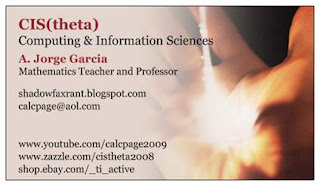
2015 NYS Secondary Math PAEMST Nominee

Teaching with Technology,
pastebin youtube slideshare mathforum apcommunity sage
(IDEs & Code)
MATH 4H, AP CALC, CSH: SAGECELL
MATH 4H, AP CALC, CSH: SAGECELL
APCSA: sandbox.cs50.io
(Curriculae)
CSH: CodeHS
CSH: Coding In Python
CSH: Interactive Python
APCSA: Big Java
APCSA: CSAwesome
APCSA: Nature Of Code
RECOMMENDED AP COMPSCI REVIEW:
CRIB SHEET (given during exam)
REVIEW BARRONS BOOK (see me)
REVIEW BARRONS ONLINE
REVIEW APCENTRAL (past FRQs)
REVIEW EDX REVIEW MOOC01
REVIEW BARRONS BOOK (see me)
REVIEW BARRONS ONLINE
REVIEW APCENTRAL (past FRQs)
REVIEW EDX REVIEW MOOC01
REVIEW UDEMY REVIEW MOOC02
REVIEW CODING_BAT
REVIEW PRACTICE_IT
REVIEW RUNESTONE
AUDIT CS50
REVIEW RUNESTONE
AUDIT CS50
RECOMMENDED AP CALCULUS REVIEW:
CRIB SHEET (not given during exam)
REVIEW BARRONS BOOK (see me)
REVIEW BARRONS ONLINE
REVIEW APCENTRAL (latest AB FRQs)
REVIEW APCENTRAL (latest BC FRQs)
REVIEW APCENTRAL (older AB FRQs)
REVIEW APCENTRAL (older BC FRQs)
REVIEW EDX MOOC01
REVIEW COURSERA MOOC02
XTRA CREDIT FILKS RUBRIC
(1 video = up to 5 bonus points):
1) Use a recognizable tune.
2) Karaoke entire song changing up the words (about STEAM).
3) You are Singing, Dancing or Playing an instrument.
4) You upload your video to YouTube and provide the url.
5) YouTube Description includes the lyrics.
XTRA CREDIT ARTICLES RUBRIC
(up to 5 articles = 1 bonus point each):
1) Cover Sheet is a Summary of the article.
2) FullPage, 12 pt, DoubleSpaced, 1" Margin.
3) Article has to be STEAM related
4) Article has to be a current event.
5) Copy of entire article is attached.
