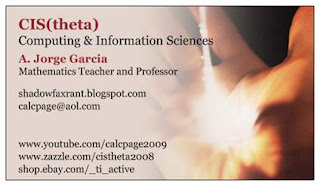So, what I am doing today is reinstalling all the Student Stations with the 32bit Ubuntu 10.10 Desktop Edition (maverick meerkat). As detailed below, I will be adding jre for firefox (3D graphs in jmol and screencast-o-matic) as well as SAGE to each of these fresh installs.
Teacher Stations:
The Teacher Stations will build upon the Student Station installation steps listed below. I will add to these stations WINE+VTI (on screen graphing calculator emulator - I might even add this to the student boxes for TI programming final project), xournal (pen app), VLC (video viewer), handbrake (video editor) and flash (youtube) for firefox.
The Teacher Stations will build upon the Student Station installation steps listed below. I will add to these stations WINE+VTI (on screen graphing calculator emulator - I might even add this to the student boxes for TI programming final project), xournal (pen app), VLC (video viewer), handbrake (video editor) and flash (youtube) for firefox.
Servers:
These boxes will build upon the Teacher Station installation as listed above. In addtion I will install vsftp, openssh, and jdk (apcs) from http://java.sun.com
Servers will retain the 32bit Ubuntu 10.04 Desktop Edition (upgraded from lucid lynx to maverick meercat).
These boxes will build upon the Teacher Station installation as listed above. In addtion I will install vsftp, openssh, and jdk (apcs) from http://java.sun.com
Servers will retain the 32bit Ubuntu 10.04 Desktop Edition (upgraded from lucid lynx to maverick meercat).
DORM:
First there was RTFM (Read The Fraking Manual)!
Then there was KISS (Keep It Simple Stupid)!!
Now, I just made up DORM (Download Once, Read Many)!!!
As I will be downloading a lot of the aforementioned apps for each station, I decided to download whatever I could to my USB memory stick to save time. This will be especially important for the servers as they don't have Internet access as of yet. So, I will download vsftp, openssh and jdk ahead of time from another station (its convenient that these are stand alone files without any dependencies). jre and flash are actually quick downloads, so I skipped storing those for now as I am focused on the student stations. As a result, I have the following folders on my USB stick.
UBUNTU_STUDENT:
-current jre *.bin from http://www.java.com
-current SAGE *.lzma from http://www.sagemath.org
UBUNTU_TEACHER:
-handbrake from synaptic package manager
-VLC from http://packages.ubuntu.com (50 dependencies!)
-WINE from synaptic package manager
-VTI from http://www.ticalc.org/archives/files/fileinfo/84/8442.html
-xournal from http://xournal.sourceforge.net
-flash from adobe (auto-installs first time you try to youtube)
UBUNTU_SERVER:
-current jdk *.bin from http://java.sun.com
-current openssh *.deb from http://packages.ubuntu.com
-current vsftp *.deb from http://packages.ubuntu.com
-my modified vsftp.conf where I uncommented a few lines and added "anon_root=/home/ftp" at the end of the file which I stored at http://pastebin.com
First there was RTFM (Read The Fraking Manual)!
Then there was KISS (Keep It Simple Stupid)!!
Now, I just made up DORM (Download Once, Read Many)!!!
As I will be downloading a lot of the aforementioned apps for each station, I decided to download whatever I could to my USB memory stick to save time. This will be especially important for the servers as they don't have Internet access as of yet. So, I will download vsftp, openssh and jdk ahead of time from another station (its convenient that these are stand alone files without any dependencies). jre and flash are actually quick downloads, so I skipped storing those for now as I am focused on the student stations. As a result, I have the following folders on my USB stick.
UBUNTU_STUDENT:
-current jre *.bin from http://www.java.com
-current SAGE *.lzma from http://www.sagemath.org
UBUNTU_TEACHER:
-handbrake from synaptic package manager
-VLC from http://packages.ubuntu.com (50 dependencies!)
-WINE from synaptic package manager
-VTI from http://www.ticalc.org/archives/files/fileinfo/84/8442.html
-xournal from http://xournal.sourceforge.net
-flash from adobe (auto-installs first time you try to youtube)
UBUNTU_SERVER:
-current jdk *.bin from http://java.sun.com
-current openssh *.deb from http://packages.ubuntu.com
-current vsftp *.deb from http://packages.ubuntu.com
-my modified vsftp.conf where I uncommented a few lines and added "anon_root=/home/ftp" at the end of the file which I stored at http://pastebin.com
Step 1)
Boot Ubuntu CD, click install, answer on screen questions and run install. Make sure to make Student Stations boot without a passwd (unlike Teacher Stations and Servers). Also, make box name and userid the same so box name shows on top right of screen after boot up.
-students = alpha beta gamma delta, epsilon eta zeta theta
-students = iota kappa lambda mu, nu omicron iks pi
-students = rho sigma tao upsilon, phi psi chi omega
-teacher = shadowfax
-server1 = guardian
-server2 = caprica
-students = alpha beta gamma delta, epsilon eta zeta theta
-students = iota kappa lambda mu, nu omicron iks pi
-students = rho sigma tao upsilon, phi psi chi omega
-teacher = shadowfax
-server1 = guardian
-server2 = caprica
When asked to prepare partitions, do so as follows:
/dev/sda1 fat32 42GB (resize, but no other changes, leave wimpdoze partition alone)
/dev/sda2 swap 256MB (change to swap)
/dev/sda3 ext3 41GB (change to ext3 + format + / partition)
Step 3)
-when the install process is done, reboot and remove the CD
-once the PC reboots and you get to the desktop, right click the vertical arrow icon on the top right and edit the Ethernet interfaces
eth0 set to auto DHCP (proxy and passwd needed for internet)
eth1: ip = 10.5.129.x (private linux lan)
mask = 255.255.0.0
gw = 10.5.0.254
dns = 10.1.1.19
-test intranet connections with nautilus/ftp to 10.5.254.245
-internet connections will be tested later (via proxy and passwd) when downloading *.bin, *.lzma and *.deb files
-internet connections will be tested later (via proxy and passwd) when downloading *.bin, *.lzma and *.deb files
Step 4)
-system/preferences/monitors set to highest resolution
-system/preferences/screensaver set to 2 hours
-right click desktop and select /change background to set your background and click visual effects for compiz
-system/administration/printers set network printer HP Laser Jet 4250 at 10.10.254.212
Step 5)
-install SAGE *.lzma by copying it to /usr/local as root.
-extract SAGE *.lzma and rename dir as sage.
-add path "/usr/local/sage:" to /etc/environment-extract SAGE *.lzma and rename dir as sage.
-make executable script startSAGE containing
cd /usr/local/sage
./sage -n
-test script as user before rebooting to add admin passwd
-add startSAGE to system/preferences/startupapplications
Step 6)
Install jre1.6.0_23 as a Firefox plugin for 3D graphics in SAGE
-system/preferences/networkproxy (turn on proxy)
-use firefox to download latest jre *.bin file from http://www.java.com to /usr/lib/firefox-addons/plugins
-use firefox to download latest jre *.bin file from http://www.java.com to /usr/lib/firefox-addons/plugins
-open a terminal and
cd /usr/lib/firefox-addons/plugins
chmod 755 *.bin
./j*.bin
-then
cd ~/.mozilla
mkdir plugins
cd plugins
ln -s /usr/lib/firefox-addons/plugins/jre1.6.0_23/lib/i386/libnpjp2.so
-test firefox with "about:plugins" as the url to see that jre was plugged in!
Step 7)
-disable games: sudo chmod 700 /usr/games/*-careful when you do: sudo chmod 700 /home/* on the servers to secure saved files. We need to undo that for the ftp files: sudo chmod 755 /home/ftp or noone will be able to use anonymous ftp!
-install optional software like VLC, handbrake, xournal and games via aptitude+proxy or synaptic or http://packages.ubuntu.com
-on the servers, install openssh and vsftp via dpkg.
-install the jdk in /usr/local and add the directory containing java, javac, javadoc and appletviewer to /etc/environment as per instructions from http://java.sun.com
-system/preferences/networkproxy (turn off proxy)
-install the jdk in /usr/local and add the directory containing java, javac, javadoc and appletviewer to /etc/environment as per instructions from http://java.sun.com
-system/preferences/networkproxy (turn off proxy)
HTH, good luck with your Linux boxes!
Teaching with Technology,