CIS(theta), 2018-2019
No June Meeting!
CH01: (MEETING0) SEPTEMBER READING
JUNE SUMMARY (no meeting 8)
This was the first year using the new hardware, namely the Raspberry Pis. Historically, any time we change hardware, firmware or software in this project, we have had a lot of growing pains.
This year we didn't get as far as we would have liked. We completed the first few steps of the project as listed below, but then we had to tear down the project in preparation for next year's group as we ran out of time:
1a) update and upgrade Linux on each Raspberry Pi (RPI)
1b) learn how to use a RPI as replacement desktop
1b) learn how to use a RPI as replacement desktop
2) install and test openmpi on each RPI
3) install and test openssh on each RPI
4) connect 2 or more RPIs and benchmark
5) write programs to plot hires fractals using the cluster
6) write programs to plot hires ray tracings using the cluster
7) write programs to generate a fractal zoom movie
8) write programs to generate animated movie sequences using the cluster
We were on step 4 when we ran out of time.
We started benchmarks and got up to 1 GFLOP/s with 2 nodes or 8 cores, a far cry from the 50 GFLOP/s with 25 nodes or 100 cores we used to have with our old Linux boxes.
Next year I hope to get farther learning from the experience of this year.
We were trying to scale the cluster from 2 to 4 to 8 to 16 nodes plus 1 master node (steps 1-4) similar to the cluster in this video which has 32 nodes and 1 master node:
|
www.youtube.com
|
Step 5 looks like this:
|
A simple demo for parallel vs sequential execution of Mandelbrot algorithm. The parallel OpenMP code has been generated automatically using PIPS. It contains two tasks (omp task). Note that the display is a critical section between the two threads. We chose to display at the same time in order to show the simultaneous execution of the two ...
www.youtube.com
|
Step 6 looks like this:
|
www.youtube.com
|
Step 7 looks like this:
|
www.youtube.com
|
Step 8 looks like this:
Hope you learned a lot this year!
Good luck in college next year!
Have a great Summer!
MAY UPDATE (meeting 8 - last one)
We collected our Raspberry PIs and reported on our progress with the project. Unfortunately, we did not get very far as a strict independent study done at home. Next year, we may have to set up a bench in our room as a permanent setup of at least one RPI to experiment with together.
MARCH & APRIL UPDATE: (meetings 6&7)
We are stepping back a bit and doing some research. Let's see how other's are attacking similar projects:
Here's a HowTo!
Here's another HowTo!
And one more HowTo for you!
Here's a cool desktop solution!
FEBRUARY UPDATE: (meeting 5)
We tried to install openMPI but spent forever just updating our Linux OS:
sudo apt-get update
sudo apt-get upgrade
sudo apt-get install openmpi, gfortran
sudo apt-get install openssh
JANUARY UPDATE: (meeting 4)
We un-boxed all the stuff we got from BOCES and Donorschoose and figured out how to boot up 1 RPI per student. We are playing around with these micro-board PCs as replacement PCs at home until our next meeting.
USB Power Supplies
NOOBS Sims
HDMI To VGI Converters
DECEMBER UPDATE: (meeting 3)
We downloaded the latest pelicanHPC ISO and burned a DVD for each of us. Then we booted our PCs from the DVD drive and ran openMPI from RAM. We used flops.f to test our "clusters." flops.f is a FORTRAN program that uses mpirun to stress a cluster by calculating PI using reimann sums for 1/(1+x^2) from a=0 to b=1.
BTW, I call our PCs "clusters" since they have quadcore processors and openMPI can run on multicore just as well as on a grid. We can't set up a grid based (multinode) Linux cluster anymore as we are not allowed to setup our own DHCP server anymore. We got about 2 GigaFLOP/s per core, so 8 GigaFLOP/s per PC. If we could setup our own DHCP server, we'd get 100 cores running in parallel for about 200 GigaFLOP/s!
Compile:
mpif77 -o flops flops.f
Execute multicore:
mpirun -np 4 flops
Execute multinode:
mpirun -np 100 --hostfile machines flops
Enter pelicanHPC as a our first solution! We demoed an old DVD we had to show how to fire up the cluster. Our experiment demonstrated that we could not boot the whole room anymore, as we used to, as PXE Boot or Netboot requires we setup our own DHCP server. When you boot the DVD on one PC, it sets up a DHCP server so all the other PCs can PXE Boot the same OS. However, our new WimpDoze network uses its own DHCP server. These two servers conflict, so we cannot reliably connect all the Worker bees to the Queen bee. We can't setup grid computing or a grid cluster, but we can still setup SMP. In other words, boot up a single PC with the pelicanHPC DVD and run multicore applications on all the cores on that one PC.
So, here's your homework. Download the latest pelicanHPC ISO file and burn your own bootable DVD. Don't worry if your first burn doesn't boot. You can use that DVD as a "Linux Coaster" for your favorite beverage the next time you play on SteamOS. If you can make this work at home, try to run Hello_World_MPI.py from John Burke's sample MPI4PY (MPI for Python) code.
NOVEMBER UPDATE: (meeting 2)
See below for our Raspberry PI project. We have been waiting for funding for some extra hardware from DonorsChoose and we just got it! Yeah! In the mean time we're playing with PelicanHPC and BCCD DVDs to see how openMPI works so we can set it up the same way on our new Linux Cluster.
OCTOBER UPDATE: (meeting 1)
We've decided to make a Linux Cluster out of Raspberry Pi single board computers! Our school district has been kind enough to purchase 25 RPIs plus some USB and Ethernet cabling, so now we just need some power supplies, routers and SD cards. So here comes DonorsChoose to the rescue! We started a campaign to raise the money to purchase all the remaining equipment from Amazon!
What we want to do is to replace our Linux Lab of 25 quadcore PCs, where we used to do this project,with 25 networked RPI 3.0s. The Raspbian OS is a perfect match for our project! Raspbian is linux based just like our old lab which was based on Ubuntu Linux. Also, python is built-in so we can just add openSSH and openMPI to code with MPI4PY once again! With the NOOB SD card, we start with Linux and python preinstalled!
Once we get all the hardware networked and the firmware installed, we can install an openMPI software stack. Then we can generate Fractals, MandelZooms, POV-Rays and Blender Animations!
SEPTEMBER UPDATE: (meeting 0)
Please see september organizational blog post.
NEW SMARTBOARD SETUP
NOTE: MIC FOR SCREENCASTING!
NOTE: TI nSPIRE CX CAS EMULATOR!!
NEW DECOR IN THE REAR OF ROOM 429
NOTE: SLIDERULE!
NOTE: OLD LINUX SERVERS!!
NEW TAPESTRIES IN ROOM 429
NEW VIEW FROM LEFT REAR SIDE
NOTE: OLD UBUNTU DESKTOP!
NEW VIEW AS YOU WALK IN
NOTE: SIDERULE!
So, what's all this good for aside from making Fractal Zoom or Shrek Movies?
SETI Search
Econometrics
Bioinformatics
Protein Folding
Beal Conjecture
Scientific Computing
Computational Physics
Mersenne Prime Search
Computational Chemistry
Computational Astronomy
Computer Aided Design (CAD)
Computer Algebra Systems (CAS)
These are but a few examples of using Computer Science to solve problems in Mathematics and the Sciences (STEAM). In fact, many of these applications fall under the heading of Cluster Programming, Super Computing, Scientific Computing or Computing Science. These problems typically take too long to process on a single PC, so we need a lot more horse power. Next time, maybe we'll just use Titan!
====================
Membership
(alphabetic by first name):
CIS(2019)!
AaronH(12), AidanSB(12), JordanH(12), PeytonM(12)
AaronH(12), AidanSB(12), JordanH(12), PeytonM(12)
CIS(theta) 2018-2019:
GaiusO(11), GiovanniA(12), JulianP(12), TosinA(12)
CIS(theta) 2017-2018:
BrandonB(12), FabbyF(12), JoehanA(12), RusselK(12)
CIS(theta) 2016-2017:
DanielD(12), JevanyI(12), JuliaL(12), MichaelS(12), YaminiN(12)
CIS(theta) 2015-2016:
BenR(11), BrandonL(12), DavidZ(12), GabeT(12), HarrisonD(11), HunterS(12), JacksonC(11), SafirT(12), TimL(12)
CIS(theta) 2014-2015:
BryceB(12), CheyenneC(12), CliffordD(12), DanielP(12), DavidZ(12), GabeT(11), KeyhanV(11), NoelS(12), SafirT(11)
CIS(theta) 2013-2014:
BryanS(12), CheyenneC(11), DanielG(12), HarineeN(12), RichardH(12), RyanW(12), TatianaR(12), TylerK(12)
CIS(theta) 2012-2013:
Kyle Seipp(12)
CIS(theta) 2011-2012:
Graham Smith(12), George Abreu(12), Kenny Krug(12), LucasEager-Leavitt(12)
CIS(theta) 2010-2011:
David Gonzalez(12), Herbert Kwok(12), Jay Wong(12), Josh Granoff(12), Ryan Hothan(12)
CIS(theta) 2009-2010:
Arthur Dysart(12), Devin Bramble(12), Jeremy Agostino(12), Steve Beller(12)
CIS(theta) 2008-2009:
Marc Aldorasi(12), Mitchel Wong(12)
CIS(theta) 2007-2008:
Chris Rai(12), Frank Kotarski(12), Nathaniel Roman(12)
CIS(theta) 1988-2007:
A. Jorge Garcia, Gabriel Garcia, James McLurkin, Joe Bernstein, ... too many to mention here!
====================
Well, that's all folks!
Happy Linux Clustering,
Happy Linux Clustering,
AJG
A. Jorge Garcia

Applied Math, Physics & CompSci

PasteBin SlideShare
MATH 4H, AP CALC: GC or SAGECELL
CSH: SAGE Server
CSH: Interactive Python
APCSA: c9.io
MATH 4H, AP CALC: GC or SAGECELL
CSH: SAGE Server
CSH: Interactive Python
APCSA: c9.io
APCSA: openProcessing
Beautiful Mind Soundscape:
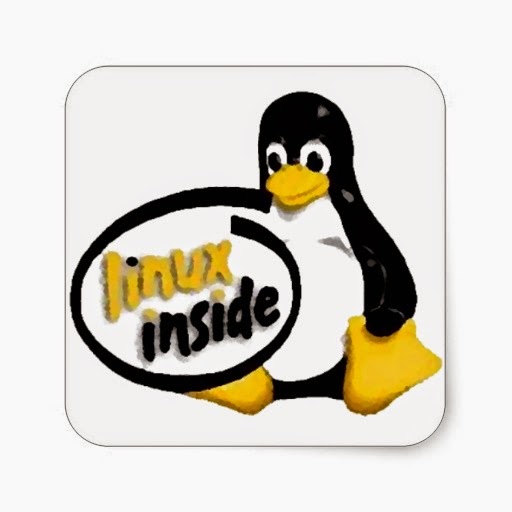














No comments:
Post a Comment