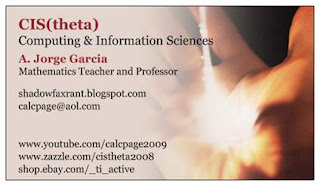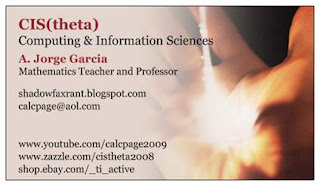CIS(theta) 2013-2014
December Meeting
Firing on all cores!
Today we booted up the entire LAN using the pelicanHPC 64bit 2.9 with mpi4py DVD! We finally got up to 24 nodes with 96 cores and nearly 50 GFLOP/s!! Great job guys!!! Now we have to decide if we are going to install a native MPI stack. We also need to research sample MPI code online to learn how to program the cluster in FORTRAN77, C, C++ and python. We used the code above, which estimates pi using Reimann Sums and arctan(x), to stress the cluster. BTW, we don't have 100 cores as my PC is on another logical subnet and its only dual core anyway.
To compile:
mpif77 -o flops flops.f
To execute
mpirun -np 96 --hostfile ~/tmp/bhosts flops
November Meeting II
Firing up the cluster for the first time!
We are trying to figure out if we can use a bootable Linux CD to boot up the cluster or if we want to add an MPI stack with public key authenticated sshd to our Ubuntu Desktop. So, we downloaded the pelicanHPC ISO, burned a DVD and got 17 compute nodes or 68 cores running at about 35 GFLOP/s!
Hey, that's not too shabby, just 13 years ago, top500.org reports that all you needed were 50 cores running at 55 MFLOP/s to make the list of one of the 500 fastest clusters in the world! We may even get up to 50 MFLOP/s if we get all 100 cores up and running.
So, we're looking at pelicanHPC, BCCD and ClusterByNight for MPI. We used to run clusterKNOPPIX, BCCD and Quantian with openMOSIX. Too bad openMOSIX isn't supported anymore. It was so easy to code for MOSIX. In C or C++ all you had to do was use the fork() function to start a new process. openMOSIX ran in the Linux Kernel. Whenever your processes came close to using 100% of you CPU, MOSIX would automagically send one of your forked jobs to another processor. When we started using MOSIX, we only had one core per PC, so that meant send the job to another PC on the LAN. In those days (late 1990s) we managed to run 100 cores anyway by taking over 4 PC Labs on my floor at school....
November Meeting I
Last Linux Install Fest!
We finally got the new 64bit Ubuntu 13.10 Saucy Salamader installed correctly on all student PCs. I'll upgrade my station at a later date. We got this down to a science:
(1a) download latest ISO and burn 8 DVDs
(1b) install DVD with plain vanilla defaults
(2) edit eth0 connection
(3a) edit system settings/network/proxy
(3b) edit system settings/appearance
(3c) edit system settings/brightness
(3d) edit system/settings/printers
(4) edit sources to main in USC
(5a) sudo apt-get update
(5b) sudo apt-get upgade
(6a) USC install WINE and TIEMU
(6b) add TI89 and TI92 ROMs to TIEMU
(7a) download, extract and install TilEm
(7b) add TI83 and TI84 ROMs to TilEm
(8a) downlaod and extract SAGE.lzma
(8b) echo "alias sage=$HOME/Desktop/SAGE/sage" >> ~./bashrc
(8c) source ~/.bashrc
(9) all we left on the desktop was the SAGE directory, a short cut to TilEm and our handy dandy Trig Table (see below)
(10a) to use TilEm, the students just click on the short cut
(10b) to use TIEMU and SAGE open a terminal and type "tiemu" or "sage" on a command line.
(11) I'll add TilEm and TIEMU to the start-up menu. I was going to add "sage -n) too, but I don't want FireFox hogging all my Desktops at bootup!
October Meeting II
Linux Install Fest Again!
I downloaded 8 copies the latest version of Ubuntu Desktop 32bit ISO: 13.10 Saucy Salamander. Then I burned 8 DVDs and reinstalled the Linux partition on the second row of 8 PCs in our classroom. The geek squad did all the tweaks this time!
We are having a massive problem with VTI running under WINE. It's so slow as to be unusable. We have to figure out a solution. Maybe 13.04 is better? Or maybe I can get WINE's direct ppa and use their latest version?
Another problem is that we have a SAGE directory on the Desktop extracted from the latest compiled version of SAGE. In there we have a SAGE bash script. I usually make it executable and students can just click it to run SAGE. In 13.10, the script will not execute, the script just opens in gedit even though I made the file executable. I even ran "which bash" to see if bash moved (it did) so I could update the #! line but still no joy!
How about an alias like:
echo "alias sage=$HOME/Desktop/SAGE/sage" >> ~/.bashrc
then:
source ~/.bashrc
October Meeting I
Linux Install Fest!
We downloaded 8 copies the latest version of Ubuntu Desktop 64bit ISO: 13.10 Saucy Salamander. Then we burned 8 DVDs and reinstalled the Linux partition on the first row of 8 PCs in our classroom. I did all the tweaks the following day.
Next week I'll reinstall the 2nd row and the Geek Squad will do all the tweaks. I like to keep the Student Stations very simple. So, we will only tweak as follows:
(1) configure Network (eth0, proxy)
(2) configure Appearence and Brightness
(3) configure Printers
(4) sudo apt-get update (after setting sources to main).
(5) sudo apt-get upgrade
(6) install WINE
(7) copy VTI to the desktop
(8) extract SAGE to the desktop
September Meeting I:
Administrativa!
(1) Wreath of the Unknown Server: We visited our first ssh server, Colossus, which is still in the switch room though dormant. I set it up for the first time in 1995 running Slackware Linux. Colossus ran for 12 years straight, 24x7 never having to shut down, reboot or even have anything re-installed!
(2) Display Case Unveiled: We took down a ton of fractal prints and ray tracings from Room 429 to the 2 cases on the 1st floor near the art wing. We decorated both cases as best we could and left before anyone saw us. Must have been gremlins.
(3) Recruiting: We decided that we have more than enough qualified CIS(theta) members for this year's Geek Squad, so we tabled that topic.
(4) Planning: We have to wait another 2 weeks 10/4 at which point Ubuntu 13.10 Desktop Edition should be available for a mini install fest. After that, we may use bootable cluster Linux CD distros such as BCCD and pelicanHPC to learn MPI using C++ or Python. We also talked about installing an MPI stack on each hdd along with public key authenticated ssh. We would like to make a fractal zoom animation.
(5) Summary: This year's CIS(theta) team is off to a good start. Shadowfax, our 100 core cluster, is in good hands!
==================================
What we are researching IV (Jan):MPI
==================================
What we are researching IV (Dec):MOSIX
==================================
What we are researching III (Nov)
==================================
What we are researching II (Oct)
==================================
What we are researching I (Sept)
Thomas Jefferson High courses
Thomas Jefferson High paper
Thomas Jefferson High ftp
Thomas Jefferson High teacher
==================================
Daily Attendance:
CIS(theta) 2013-2014: Richard, Tyler absent
BiWeekly Topic:
CIS(theta) 2013-2014 - Firing up all cores!
Monthly Reading:
==================================
Membership (alphabetic by first name):
CIS(theta) 2013-2014: BryanS, CheyenneC, DanielG, HarineeN, RichardH, RyanW, TatianaR, TylerK
CIS(theta) 2012-2013: Kyle Seipp
CIS(theta) 2011-2012: Graham Smith, George Abreu, Kenny Krug, LucasEager-Leavitt
CIS(theta) 2010-2011: David Gonzalez, Herbert Kwok, Jay Wong, Josh Granoff, Ryan Hothan
CIS(theta) 2009-2010: Arthur Dysart, Devin Bramble, Jeremy Agostino, Steve Beller
CIS(theta) 2008-2009: Marc Aldorasi, Mitchel Wong
CIS(theta) 2007-2008: Chris Rai, Frank Kotarski, Nathaniel Roman
CIS(theta) 1988-2007: A. Jorge Garcia, Gabriel Garcia, James McLurkin, Joe Bernstein, ... too many to mention here!
==================================
==================================
Sincerely,
A. Jorge Garcia
Applied Math, Physics and CS